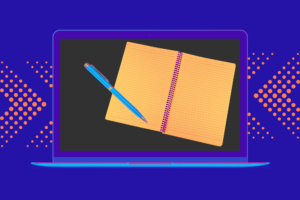Last Updated on December 6, 2022 by admin
The importance of digital content has become increasingly evident. But on a crowded internet with many different players shouting for attention, creating great digital content is critical. Creating great digital content is no easy feat and can quickly become resource- and time-consuming. Smaller marketing teams may find it hard to stay ahead of the curve.
However.
Finding the right content creation tools can augment a marketing team of any size and make content production easier, faster, and more effective. We’ve put together a list of different content creation tools to consider to up your content creation game.
Content Planning & Research
Content planning and research tools can streamline content operations before and during when the actual content production takes place. These steps are key to creating content that will resonate with your audience.
Google Trends – Get a sense for how popular keywords, topics and search terms are among people who use Google to search. This is a strong tool for identifying trends early, which can ultimately present a competitive advantage.
AnswerThePublic – This keyword tool is great for identifying related topics and questions to a search term. You simply type in your search term/topic and this tool lists a visual representation of all related questions rooted to “who, what, where, when, why, and how”. It also allows you to export the results as a CSV file or save the image.
SEMrush Topic Research Tool – This tool is a great way to ideate new content ideas and build a content calendar effectively. With just a topic and a target location, this tool will provide additional ideas related to the original topic.
Content Creation Tools: Writing
When it comes to writing content, even the best writers rely on support for editing. Good writers can make a great idea come to life, but good writing tools can ensure that the end product is clean and polished.
Grammarly – This is our tool of choice when it comes to checking spelling and grammar on written content pieces. Publishing error-free content is critical for success. Grammarly identifies spelling errors, grammatical errors, plagiarism, and more. What’s more, you can use it straight from your browser with the Grammarly chrome extension, which is handy if you rely heavily on web platforms like Google Drive.
CoSchedule Headline Studio – This is a great tool for creating attention-grabbing headlines. It will analyze your existing headlines and grade them according to different factors, including word count, clarity, SEO, and more. This is a super-handy tool if you want to rank higher on search engines for more organic traffic.
YoastSEO – YoastSEO is a must-have for the SEOs in the room. YoastSEO is a WordPress plugin that helps you optimize website pages and posts for search engines. It provides a score for your page or post’s SEO along with recommendations on how to score higher.
Design Creation Tools
Design can be a pain point for content creators, especially those that aren’t well-versed in the Adobe suite of products. But even the inexperienced among us can produce great designs with the right design tools.
Canva – We use Canva for a variety of items, from our own case studies to images for blog posts. It is a highly versatile tool that can be used to create nearly any type of visual content – from infographics and social media posts to logos and videos. It really simplifies the design process for those of us untrained individuals, saving time and money and making high-quality designs a breeze.
Piktochart – Data visualization is a great way to create engaging infographics that can boost your link building strategy. The key is to have shareable infographics that people want to link to. With Piktochart, you can create amazing infographics without needing in-depth design skills.
PlaceIt – PlaceIt is great when you need to make a mockup. Perhaps you created an ebook and want to create a social post to create it that looks polished and realistic. With PlaceIt, you can upload an image of your ebook’s cover, and it will professionally add it to one of its stock photo templates that can make it come alive.
No matter which content creation tools you use, don’t forget promotion and distribution. Great content is meaningless if it doesn’t get in front of the right audience. Use newsletters, social media, and guest post placement to get your awesome messaging, designs, and content in front of the people who matter most.